We will check out Chromebooks to all students in grades 6-12 for use in school and at home.
Students can use Chromebooks at school and at home to access online educational resources anywhere they can access the internet.
Summer Chromebook Repairs
If your child’s device needs repair during the school year please contact your school’s librarian. If your child’s device needs repair over the summer, please visit the Curriculum Resource Center, 9104 Dickey Rd NW, Silverdale, on the following dates from 9:30 a.m. to 12:30 p.m:
- Tuesday, July 6
- Tuesday, July 13
- Tuesday, July 20
- Tuesday, July 27
- Tuesday, Aug. 3
- Tuesday, Aug. 10
- Tuesday, Aug. 24
- Tuesday, Aug. 30
Chromebook Responsibilities
Just as students care for other school property issued to them, such as textbooks and team uniforms, we expect students to take good care of their Chromebooks and use them appropriately. Before we issue a Chromebook to your child, you and your child must follow these steps to understand those responsibilities.

Step 1
Read the CKSD device checkout letter with your child. You will be asked to agree to it during our annual online check-in process.
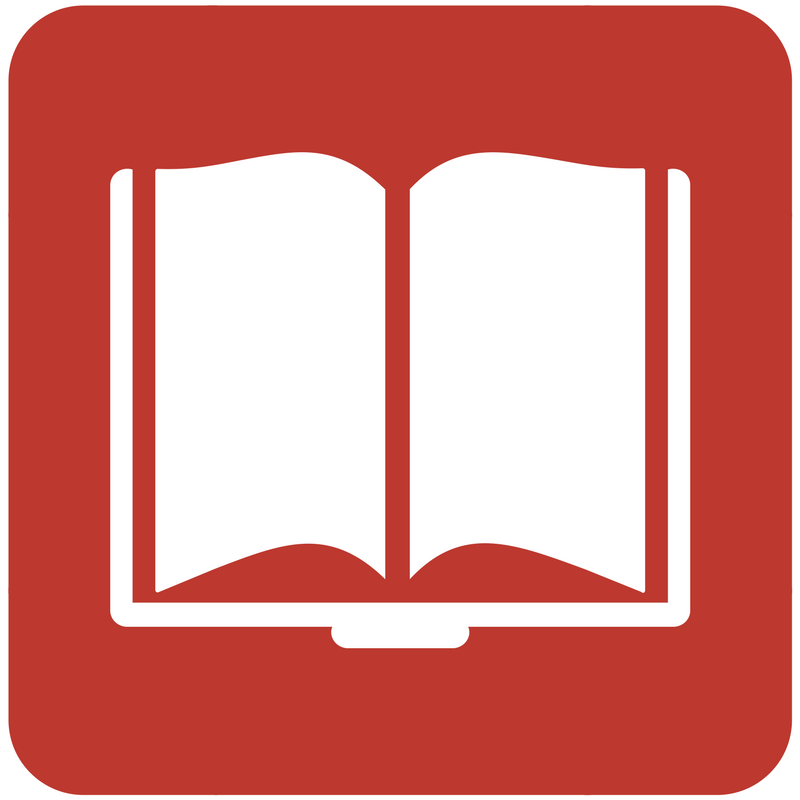
Step 2
Read the Student and Parent Handbook (Google doc) with your child.

Step 3
Your child must watch the How to Care for Your Chromebook video (below). Students will also be able to watch the video at school.
Chromebook Repair & Returns During the School Year
Does your child's district-issued Chromebook or charger need repair? Do you need to return a district Chromebook? If so, please contact your school's librarian to arrange for checkout of a different Chromebook/charger or make a return.